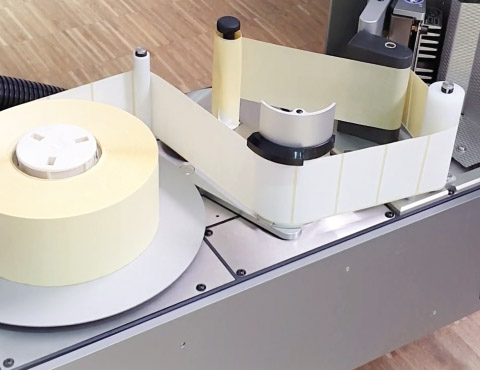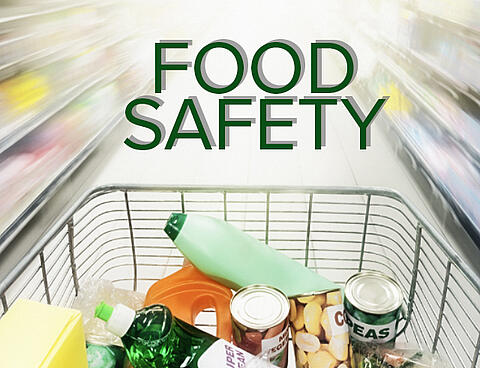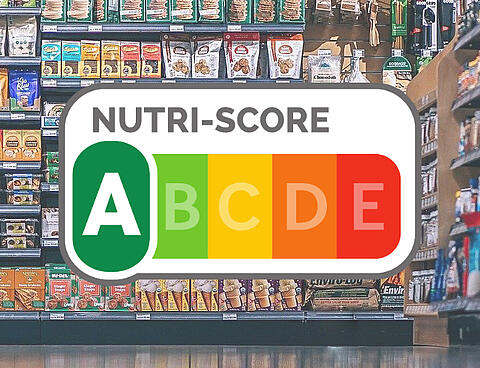Digitization made easy
Digitization in the workplace. The upgrade for everyday office life.
Today's office life is agile and dynamic and is characterised by an increasingly digital environment. In this context, a
constantly renewing society reaches into agile IT infrastructures. In addition, the readiness of colleagues for new things meets
the desire for the greatest possible transparency in everyday work. We all have many options at our disposal for designing our
own digital office, which can be implemented at short notice without large investments.

Networked teamwork
The use of digital programs makes teamwork much easier. Since Microsoft 365, it has been possible to work simultaneously on a file in Excel, for example, regardless of location, without losing information due to tedious version storage. Whether in job interviews, in project work or in customer service, the integration of video conferencing tools such as MS Teams, GoToMeeting or Zoom allows digital meetings to be held in large or small groups. Sharing the screen, presenting presentations or even quick viewing via connected cameras are thus possible in an uncomplicated way. In this way, you are closer to your colleagues or customers despite the distance.
Dynamic office organization
The first step towards a digital future is paperless working. Document scanners or multifunction printers already offer good options for digitising documents and storing them transparently.
Today's operating systems, such as Microsoft Office or mac OS, also offer additional functionalities that provide intensive support for digital work. The electronic memory, for example: simply using the calendar function of a mail program such as MS Outlook replaces the classic calendar and large amounts of paperwork. The system provides targeted reminders, or you can digitally link to available resources such as conference rooms or pool vehicles. The task function lets several colleagues work transparently on topics with status information and processing history.
MS OneNote or Evernote can be used as digital Post-It replacement for your own notes. These note programs not only offer a collection of all your own thoughts, but also a full-text search option for quickly finding the information you are looking for.
But beware: Not everything can be digitized, some documents must still be filed in compliance with the law. The filing is based on the legally prescribed storage obligations.
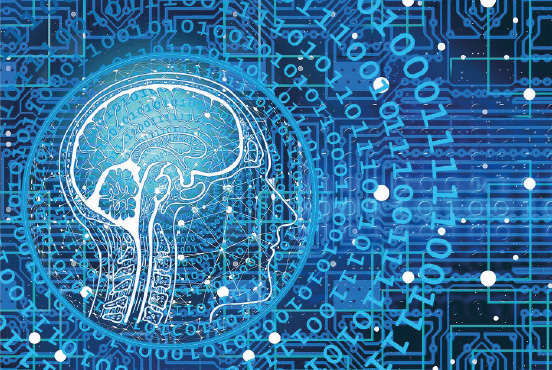

Agile IT infrastructure
The high demand for electronic support for digital change requires consistent data protection and a strongly protected IT environment. Whether the data is stored in a cloud or on dedicated servers should be intensively monitored by IT specialists. In this way, damage caused by cyber attacks or even system failures can be prevented. It is recommended to work only on secured network drives and to leave the famous "C disk" out of your daily work.
Of course, the DSVGO's data protection regulations also play a major role and should not be underestimated. Pay attention to legal requirements and necessary, internal implementations such as the consistent deletion of data.
The use of data management programs not only enables revision-proof storage of documents, but also allows the digitalisation of complete work processes, such as purely electronic invoice processing.
The mobile office
By using a wide variety of digital assistants such as laptops, smartphones and watches, tablets and VR glasses, the working environment can be made more flexible and mobile. Remote access via VPN connections to your own servers allows you to access data from the company network on the move and to work on the current status of your work outside the office. Classic office functions such as the telephone system or even faxing documents can now be covered online via "Voice over IP (VOIP)".
The linking of all end devices via one account allows working from the home office or on the road and offers a high degree of flexibility for your own organisation.
Transparent cooperation
Smart and mobile working means, conversely, that your own work becomes more transparent. Notorious silo knowledge can be reduced, topics can be worked on faster and more consistently, even regardless of location, and all colleagues can access the same information via different channels.
In addition to the new end devices already mentioned, new communication channels such as social media also open up completely new perspectives. Enter into a direct exchange with your customers and receive direct feedback via LinkedIn, Facebook or WhatsApp. In this way, you will be perceived much more openly and transparently, not only internally among colleagues, but also in your external appearance to customers. This strengthens the cooperation!
Conclusion
It is also worthwhile to open all doors in small steps of digitalization. Familiarisation with new office organisation techniques is often not as difficult as feared, since the goal is the same with digital tools alone. Advantages such as time and cost savings through reduced paper and printing costs, faster working in a digital environment or flexible use regardless of location are obvious.
If you arouse the willingness and curiosity of all colleagues to try out new ways, the digital change in the office can already begin today.

Digitisation in food production
Digitisation puts classic machine parameters such as speed and modularity in the shade as digital machine functions allow far more savings potential to be realised.
Find out in our new post about the technologies that digitalisation brings with it.